Game Artist





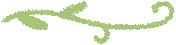
About This Project
Team Size: 7 members. (current)
My Position: Background Artist (2D, 3D), Animator, Technical Artist
Puni the Florist is my first commercial project that I made with Earthquack Games and also is my very huge experience on making a game that release in public release.
I have tried many new things that I had never done before, including working in a 3D hand-painted style. I used a 3D plane with transparent material to create casting of light and shadows in this style. Additionally, I collaborated with other artists to coordinate layer naming and to separate layers for animation.

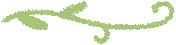
Used Tools
Creating Assets
- Blender
- Substance Painter
- Photoshop/ Clip Studio
- Spine
- fSpy
Version Control
- GitHub
- Fork
Work Planning & Task Managing
- Figma
- Discord
Game Engine
- Unity

in-game background scene

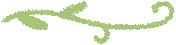
Concept Art
The key concept behind this background is the country side Japanese flower shop with warm atmosphere.
Initially, we aren’t sure between using 2D or 3D for the background. First of all, one of our aesthetic pillars is "hand-painted". So our problem is that 2D assets are hard to reuse for the perspective scene, but 3D is harder and has a higher cost to make it combine with 2D characters, so I quickly did a mockup of both 2D and 3D styles to find pros and cons of each one. Then, we decided to use 3D because we could play a lot more with camera movement and cost efficiency. We use unlit material because it's easy to control the aesthetics of lighting and shadow.
my very first concept art
fast 3D mockup to find the main angle, pros and cons
After we decided to use a 3D unlit background, our team's art director revised the concept art because my original version had too much contrast for a cozy game and included too many foreground elements that could distract from the user interface. The art director then provided me with the final concept to use as a reference for modeling the game assets.
final concept art from team art director
my pre-concept art

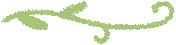
Materials
We have the problem of not having the casting a shadow because of the unlit shader, so I made an extra plane with alpha material and reduced opacity on it to make a casting light and shadows.
use alpha material to make casting light and shadow
I try to make the plant’s leaves and light ray feel more dynamic using shaders to keep the scene alive and natural, not too static.
use shader to make leaves sway
use shader to make leaves and light ray animation
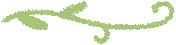
Animation (Spine)
It's my first time using Spine2D on a project of this scale. I’ve found many new techniques, but I also have many new problems I have to solve.
(This is my first time rigging mouth in Spine before lol)
key visual animation
I coordinated with artist who worked on the character about layer naming and separating the complicated parts such as mouth, tongue, teeth, and eyes.
polishing weight painting
animation I've made





























